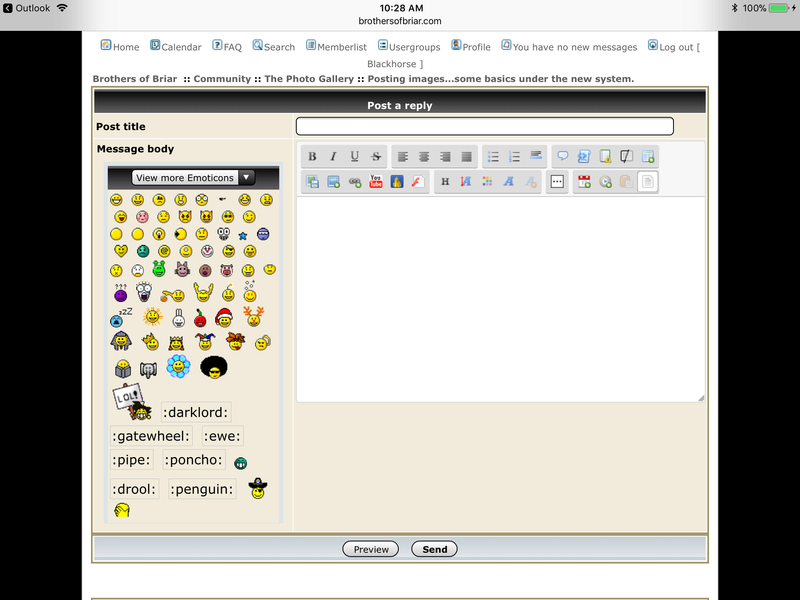<table style="color: rgb(0, 0, 0); font-size: medium;" border="0" cellpadding="0" cellspacing="0" width="100%"><tr><td class="hr" colspan="2"><hr />
</td></tr><tr><td colspan="2">This comes up often with members who are under 30 posts and/or 30 days membership. We just had a changeover to a newer kind of OS Beta here, so it might be disallowing those who have not met the 30/30 requirements yet. But it might just be not knowing what to do.
Here's some basic information :
Generally you need to open the image box at the top of the reply screen. On my tablet it's in the second row down on the left side. On different screen formats it might be on the right, etc. Just look for it...Looks like a TV screen. There's both a place in which to paste the copied URL of your image and if you want to re-size it, you can enter new dimensions but normally you can just leave those blank.
Once you've put the URL in you just click 'insert' and it's done. It's just that simple.
Note: if you just have photos on your computer that doesn't work. They need to be on the Web, like Photobucket, etc. Or they can be images from other websites.
Note: if you use Photobucket, it provides an 'image' thing among its list of copyable options under each photo in your album. Since this provides the correct format you can bypass using the editor thing on our page I think and just paste in that copied URL. (you should see something like the bracketed code for image at the start and end of your pasted URL, like this... . I think the one at the end has a backslash preceeding the "img".
If you do it correctly your image will immediately be shown in the text box thing you've been writing your post in.
Note: there are some sites that do not allow you to copy images and you can't get those to work. But if you have an image from another site you want to post you can usually get the proper address by either 1. right clicking on the image to get the "properties" which will have the address you can copy, or 2. clicking on the image so that you get an option box that includes opening the image in a new tab. Once you have the image in its new tab, copy the text from the address box and paste it into the image editor mentioned above.
Once you've done it a few times the whole thing takes less that 30 seconds, start to finish.
I'm sure there are other tricks, but those are the basics. </td></tr></table>
</td></tr><tr><td colspan="2">This comes up often with members who are under 30 posts and/or 30 days membership. We just had a changeover to a newer kind of OS Beta here, so it might be disallowing those who have not met the 30/30 requirements yet. But it might just be not knowing what to do.
Here's some basic information :
Generally you need to open the image box at the top of the reply screen. On my tablet it's in the second row down on the left side. On different screen formats it might be on the right, etc. Just look for it...Looks like a TV screen. There's both a place in which to paste the copied URL of your image and if you want to re-size it, you can enter new dimensions but normally you can just leave those blank.
Once you've put the URL in you just click 'insert' and it's done. It's just that simple.
Note: if you just have photos on your computer that doesn't work. They need to be on the Web, like Photobucket, etc. Or they can be images from other websites.
Note: if you use Photobucket, it provides an 'image' thing among its list of copyable options under each photo in your album. Since this provides the correct format you can bypass using the editor thing on our page I think and just paste in that copied URL. (you should see something like the bracketed code for image at the start and end of your pasted URL, like this... . I think the one at the end has a backslash preceeding the "img".
If you do it correctly your image will immediately be shown in the text box thing you've been writing your post in.
Note: there are some sites that do not allow you to copy images and you can't get those to work. But if you have an image from another site you want to post you can usually get the proper address by either 1. right clicking on the image to get the "properties" which will have the address you can copy, or 2. clicking on the image so that you get an option box that includes opening the image in a new tab. Once you have the image in its new tab, copy the text from the address box and paste it into the image editor mentioned above.
Once you've done it a few times the whole thing takes less that 30 seconds, start to finish.
I'm sure there are other tricks, but those are the basics. </td></tr></table>