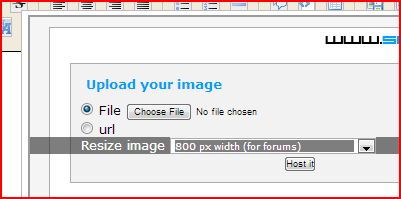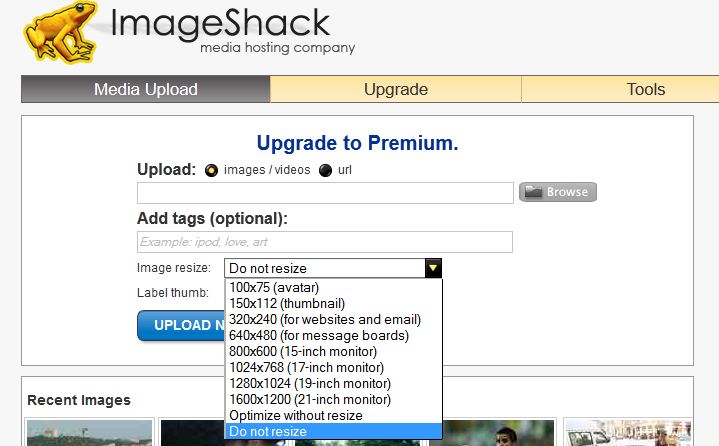Blue Max
Well-known member
- Joined
- May 10, 2010
- Messages
- 281
- Reaction score
- 0
This might need to go under technology but I wanted to get it out to everyone. I had been trying to figure out how to shrink my photos so that when I posted them they would hog the entire screen. I've been looking at a lot of software but this is the one that I think is the easiest. It's called Shrink-O-Matic. You set the size you want the picture to be (640 x 480 is a nice size for the web for sharing) and drop the photo on the washing machine picture. It shrinks it and makes a copy right next to the original. The new photo will have the size in it's name. Here's the link:
http://download.cnet.com/Shrink-O-Matic/3000-2192_4-75354944.html
It's free of course. I'm a Linux fan (not fanatic) so I always look for the legally free software.
http://download.cnet.com/Shrink-O-Matic/3000-2192_4-75354944.html
It's free of course. I'm a Linux fan (not fanatic) so I always look for the legally free software.