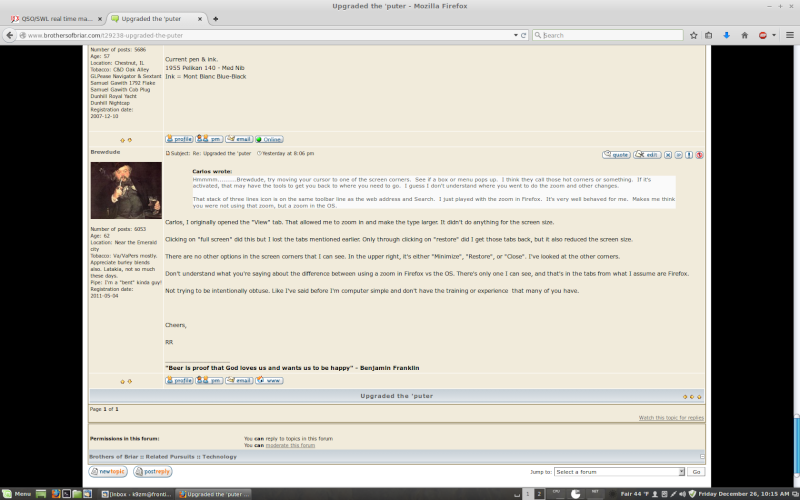Finally broke down and got an upgrade to my old OS/browser. The one I had installed about 4 yrs ago wouldn't allow flash player so couldn't access things like vids or music.
Now have a newer version of Ubuntu and Firefox, and it's been a bit of a learning curve in getting to understand the functions. First hurdle was to get the screen size large enough and stumbled onto a way to do this, but still not 100% satisfied with the extra steps.
Have yet to try youtube and the like so don't know how that will play out. The guy that installed all this for me said that it should work fine. He's a computer geek so I'll trust his judgement.
One part of me says that I should have left well enough alone as all the functions worked fine and I never had any problems. And I knew how to navigate pretty well, at least what little I do which isn't more than things like e-mail, this and other forums, and the occasional e-tailer. Computer simple, that's me.
At least for now I can still figure out how to get onto BoB, and that's good enough for the time being. Still have much to figure out though!
:|
Cheers,
RR
Now have a newer version of Ubuntu and Firefox, and it's been a bit of a learning curve in getting to understand the functions. First hurdle was to get the screen size large enough and stumbled onto a way to do this, but still not 100% satisfied with the extra steps.
Have yet to try youtube and the like so don't know how that will play out. The guy that installed all this for me said that it should work fine. He's a computer geek so I'll trust his judgement.
One part of me says that I should have left well enough alone as all the functions worked fine and I never had any problems. And I knew how to navigate pretty well, at least what little I do which isn't more than things like e-mail, this and other forums, and the occasional e-tailer. Computer simple, that's me.
At least for now I can still figure out how to get onto BoB, and that's good enough for the time being. Still have much to figure out though!
:|
Cheers,
RR